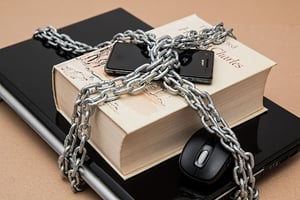Cybersecurity can seem overwhelming at times. Your IT Provider handles this so why do you have to...
What is a Password Manager? And Other Questions, Answered
What is a Password Manager?
A password manager or password management system is a website or software application that enables users to securely store and manage their login information to all of the different sites that they frequent. Password managers are popular for both personal and professional use, with many companies requiring employees to use a password manager for all of their work-related passwords.
Why Should I Use a Password Manager?
Existing online in today’s era necessitates a person to have a range of different passwords to remember, some of which must be periodically updated for security purposes. It seems that every year, websites require more complex passwords that users are simply expected to remember. Many people resort to keeping their passwords written in their phone notes, a Google doc, or on notes around their homes. For the sake of simplicity, they often re-use passwords from site to site.
Password management systems securely store all of their users’ passwords in a central location. They can generate and suggest unique passwords and are typically equipped with autofill functions that save users from having to type out their long, complicated passwords. Password managers promote cybersecurity by storing login information in an encrypted database, making it exponentially more difficult for hackers and cybercriminals to access those accounts. They also allow users to enjoy the convenience of no longer getting locked out of their accounts because they can’t remember what their password is.
What are Password Management Best Practices?
To get the most out of your password manager, there are a few things you can do.
Utilize the Password Generation Feature
The randomly generated passwords created by these management tools are fundamentally more secure than any password your average Internet user would ever come up with. Leveraging password suggestions helps users to secure their accounts.
Use a Different Password for Every Account
The more you recycle a password, the more likely it is that cybercriminals are able to hack into your accounts. With a password manager, you don’t have to worry about remembering all of your convoluted passwords and which accounts they belong to. Take advantage of this by introducing variety into your passwords.
Turn on Multi-Factor Authentication
Although a password management system helps ensure account security, it doesn’t completely eliminate the risk of falling victim to a cyberattack. Use multi-factor authentication features to augment the cybersecurity your password manager provides.
The Future of Passwords: Pass Keys
Although a password manager can go a long way toward protecting your private data, passwords create vulnerabilities by their nature. Many major technology companies are implementing a move away from passwords and towards pass keys instead. An example of this is logging into a phone using facial recognition or scanning your fingerprint to unlock your computer. This emerging trend does not, however, mean that a password manager isn’t worth it in the interim or for accounts that don’t yet have pass key systems.
What Password Management System Should I Use?
There are a number of different password management systems available on the market, each with certain unique features, benefits, and drawbacks. CyberTeam provides strategic IT consulting and technology steering services to help companies choose the IT solutions that are right for their business’s unique needs. To speak with a cybersecurity expert about what password management system is best for your company, you can contact us today.